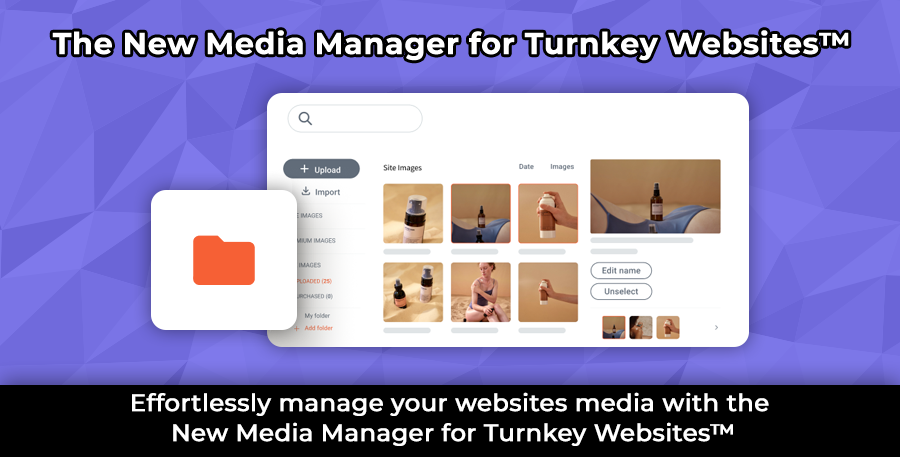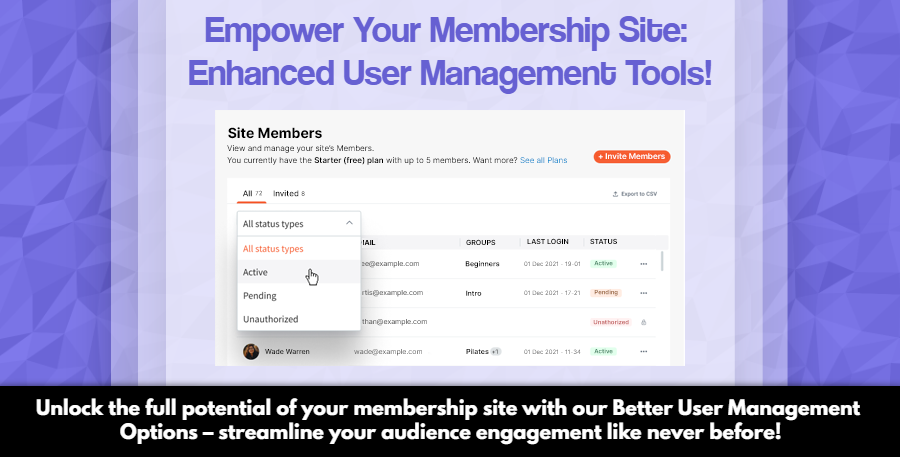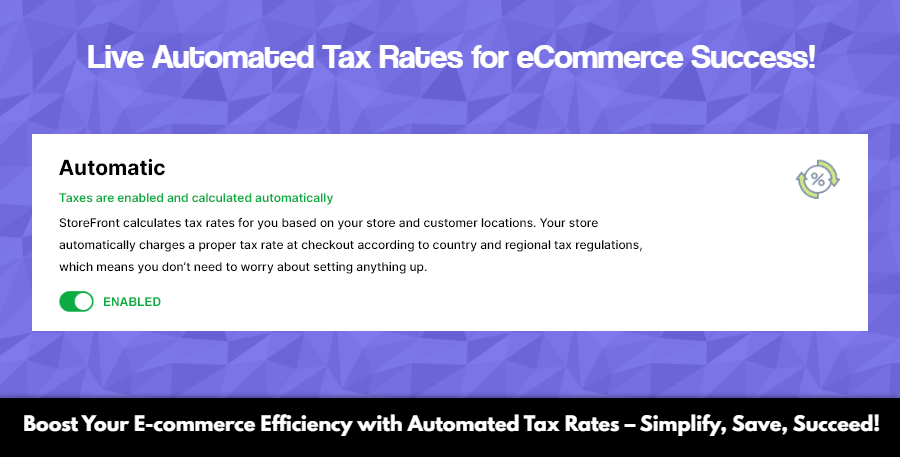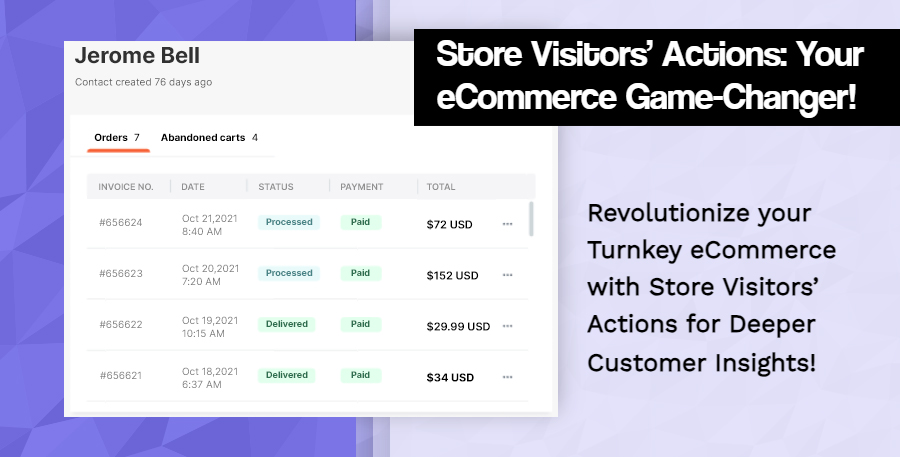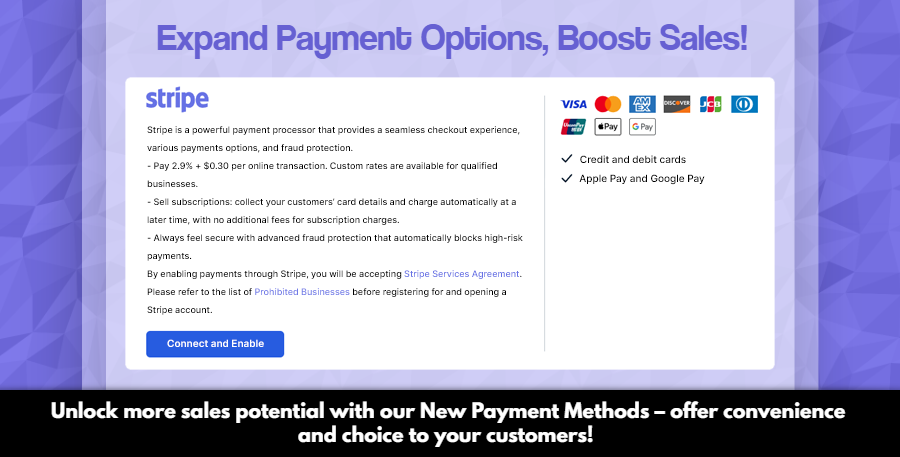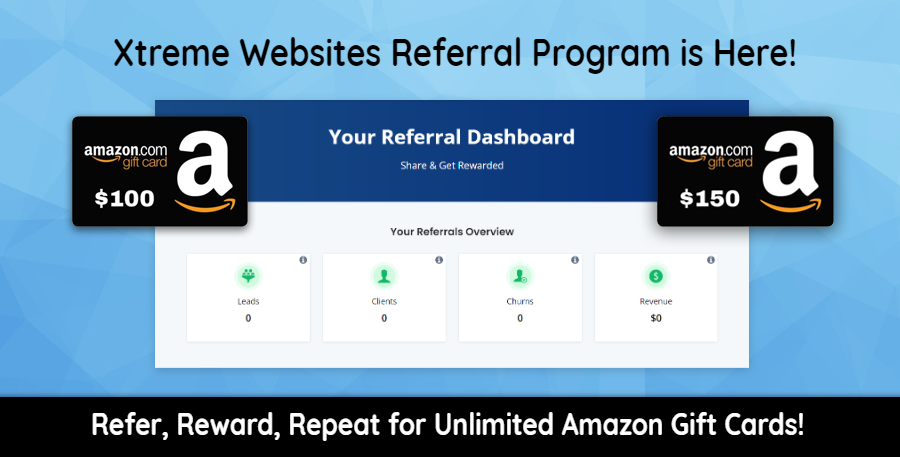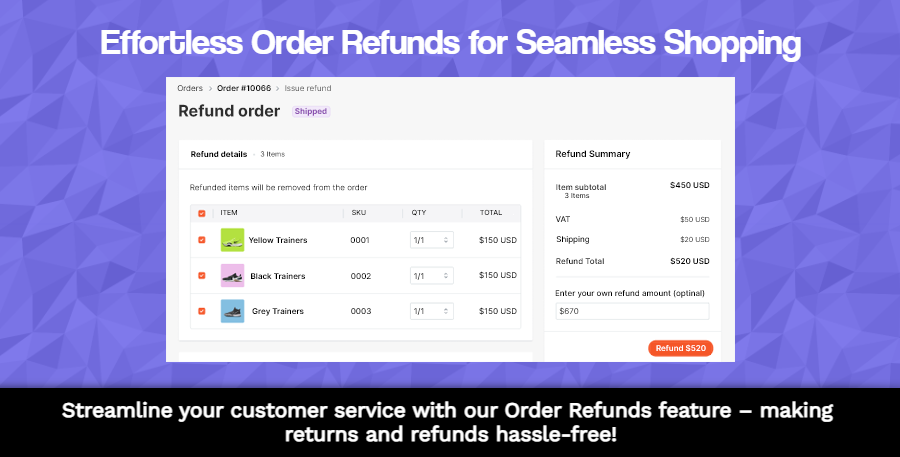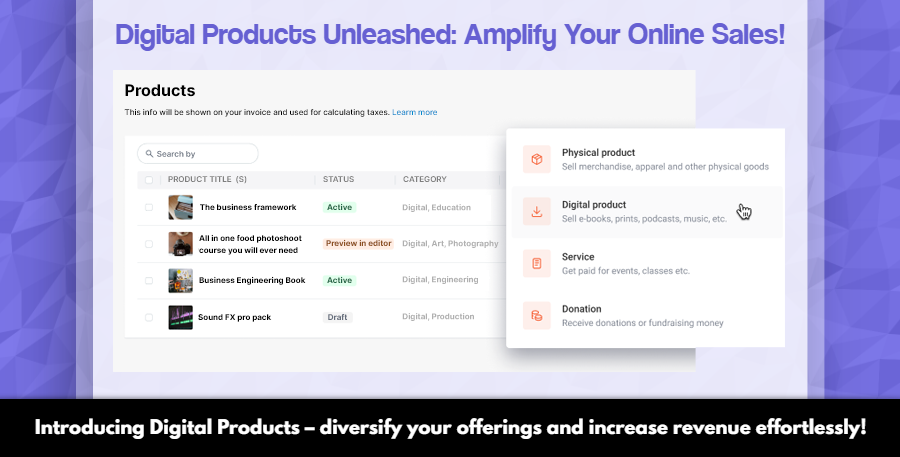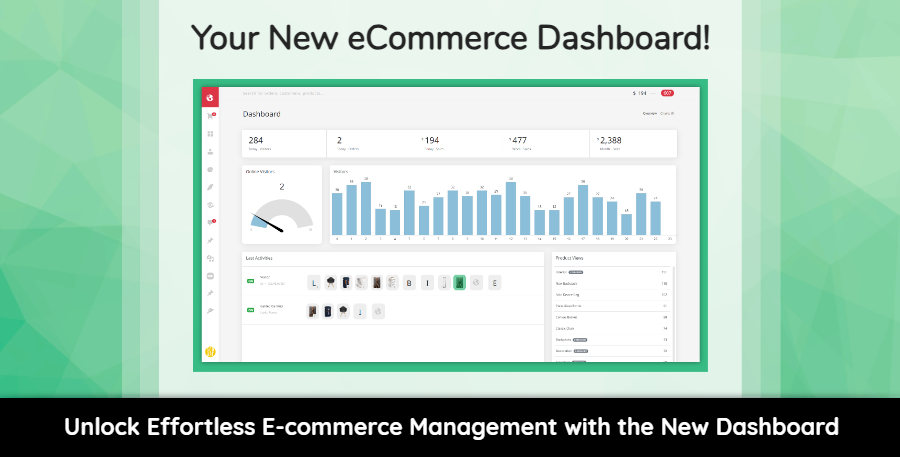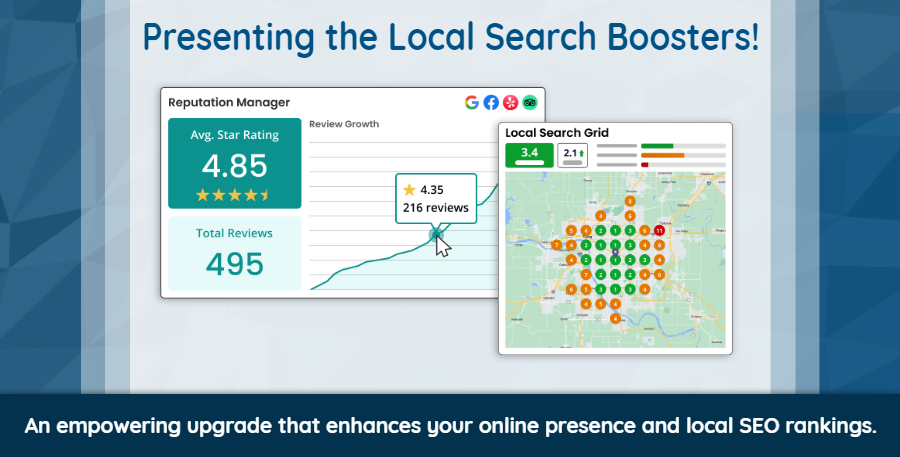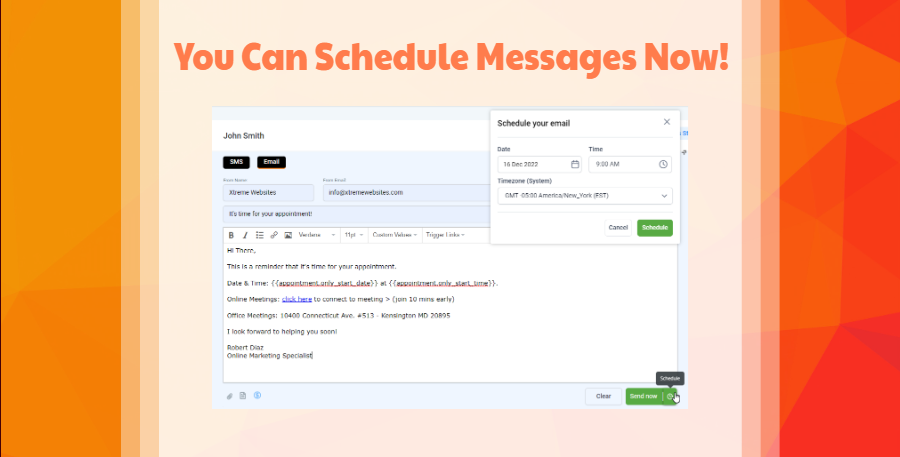We have added a cool new function to messages: you can now schedule when your emails or SMS get sent! No longer will you have to worry about responding in real time; you can now program your messages to send whenever you want.
What is new with this feature?
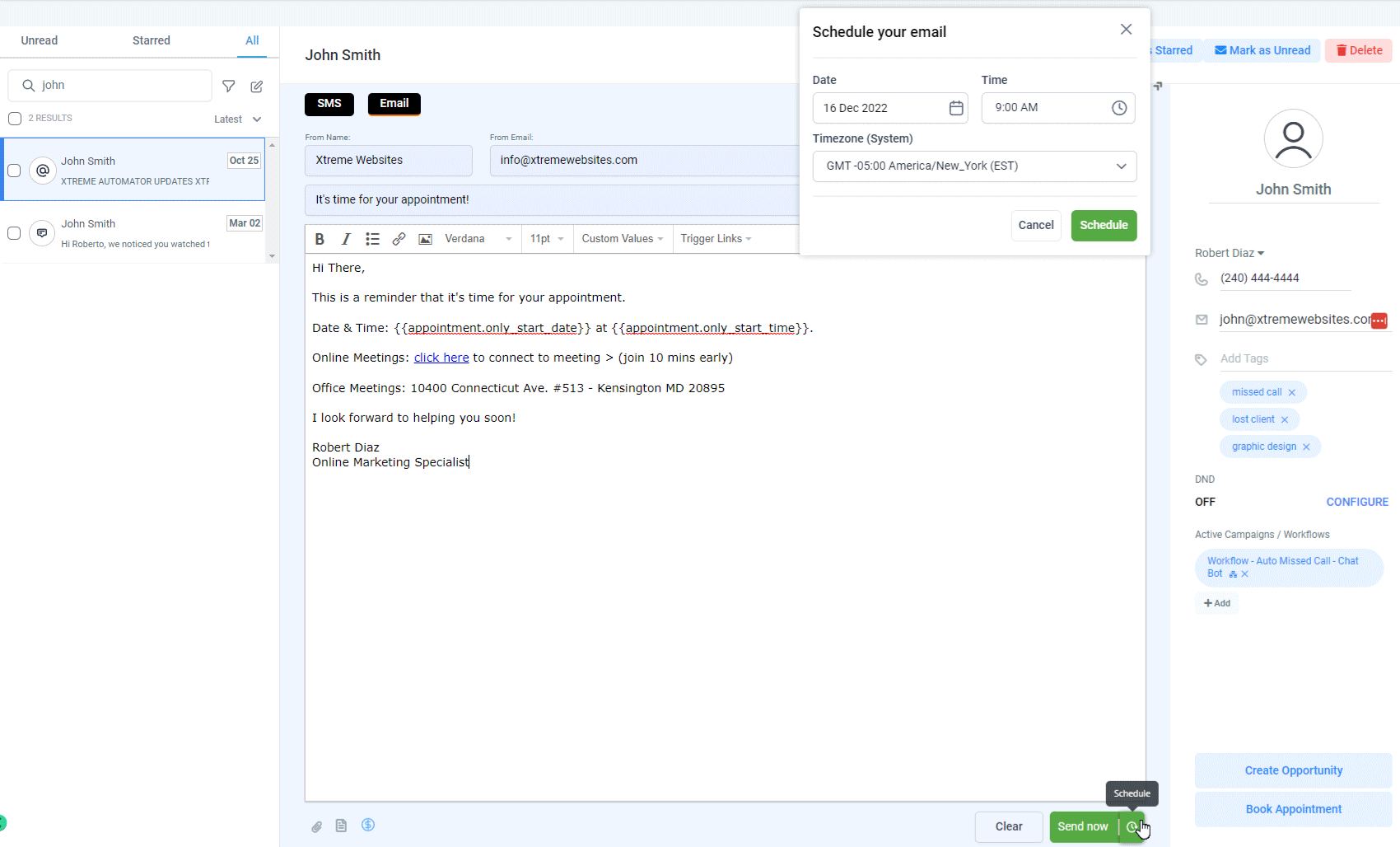
-
- Schedule Email or SMS messages from the Master Inbox page or Contact’s Detail page.
- Ability to select the date, time & time zone based on preference and schedule messages.
- View all scheduled messages on the conversation thread in both the Master Inbox page and Contact’s Detail page.
- Ability to cancel scheduled messages from the message details tab.
How does it work?
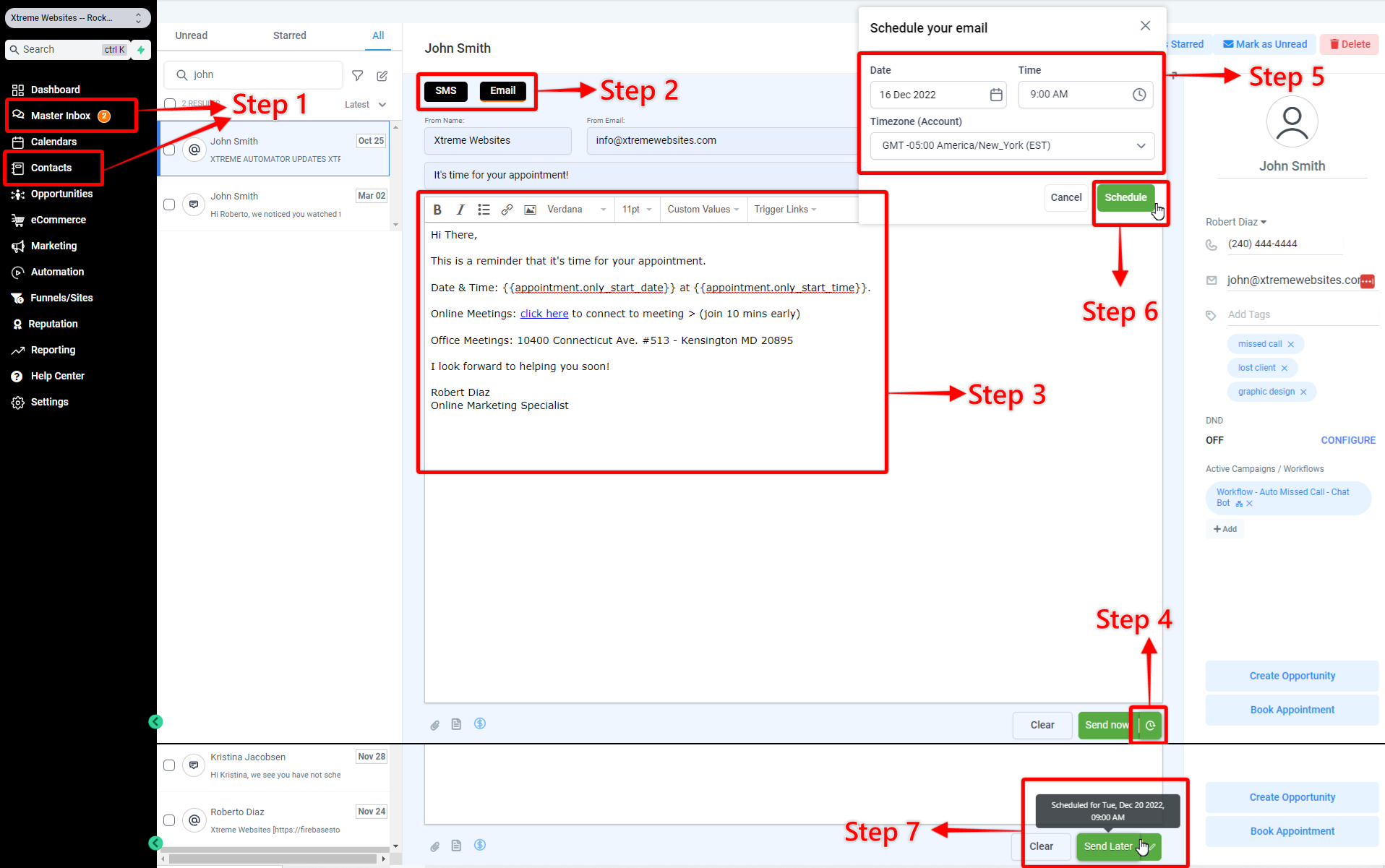
- Go to the Master Inbox page or Contact’s Detail page
- Press the SMS button or Email button
- Create your message
- Click the clock icon button
- Set when to send the message
- Click the Schedule button
- Press Send Later button
What's your Reaction?